
I had heard from friends that took ECI 201 before me that we had to build a computer, but I had no idea what to expect! I was pleasantly surprised when we were handed a kit designed for elementary schoolers… but quickly realized it was designed for really smart and technologically advanced eight-year-olds. At first, I was intimidated and slightly overwhelmed when we opened the box to find tons of tiny pieces, colorful wires, and a variety of screws. However, building the computer was easier than I was expecting because of the blueprint and the help of my partner, Sarah.
Many people felt that because the blueprint was made up entirely of pictures and lacked verbal explanation that it was hard to follow, but I found that it clearly depicted the instructions. Everything on the blueprint was labeled with a number and sometimes a letter as well, so we organized all of the pieces accordingly. Because the blueprint broke up each step into individual sections, it was easy to stay focused on the task in front of us, rather than get excited and get ahead of ourselves.
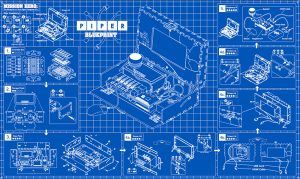
The actual task of building the frame and case for the screen was rather tedious, yet simple. It wasn’t until we had turned on the screen and began attaching wires and playing the game that I became frustrated. Prior to this activity, I had no experience with Minecraft — or with any video games for that matter. We ran into a few periods of frustration trying to connect the wires and place them correctly, but eventually, we had successfully connected the wires and buttons. After we attached the wires and buttons, we began clicking around randomly, trying to make our avatar move. For a solid thirty seconds, we clicked random buttons before we realized that each button was labeled: forward, left, right, jump, etc. Once we figured that out, we were able to move our avatar accordingly, yet we still had difficulty moving and jumping at the same time. After a few minutes, we finally got the hang of it and we were able to complete several of the prompted activities. I think the biggest lesson I learned throughout this process was one, I am very bad at video games, but two, and more importantly, I learned the beauty of patience and communication. Sarah and I each began to connect the dots at different rates, but effectively communicated our findings to complete the individual tasks.

My partner, Sarah, putting together a storage box for the computer accessories.

The moment our screen lit up and we officially had a working computer!
I hope that one day in my future classroom I am able to do this activity with my students. As technology continues to become a prevalent part of classrooms, my role as an educator is shifting. I hope that by incorporating an activity like building computers, I will teach my students the ‘behind the scenes’ of computers and computing, as well as teach them the power of teamwork, following steps/a blueprint, and determination. I would likely incorporate some sort of support system for this specific activity, as some of this may be too complicated for second graders, but nonetheless, I think it would be a challenging but beneficial activity to complete as a class. I think this particular activity may be difficult for my intended classroom (2nd grade) because students at that age are unlikely going to be familiar with using screws, hinges, and other construction tools. In general, I think the expectations involved with building a Piper Computer may be too advanced for 8-year-olds, but I plan to incorporate similar objectives in my classroom. The Piper Computer Kit is an excellent resource to convey computational thinking, as it involves algorithmic thinking, decomposition, abstraction, and pattern recognition. In order to implement these concepts in my classroom, I will likely incorporate building activities that require fewer supplies and perhaps design the blueprint to have verbal instructions. After researching ways to incorporate computational thinking into an elementary classroom, I found this article that suggested the use of the app Hopscotch, where students are able to create and play their own games through coding. This is likely a program that I would use in my classroom, as it may be more adaptable and easier for elementary level use. However, Piper’s website has a whole section dedicated to teachers and using Piper in the classroom which includes sample lesson plans, a video series, and several other useful resources that I may refer to if I feel my students are capable of completing — and understanding — the Piper Computer Kit tasks!
Make sure to check out this article that reviews the Piper Computer Kit and the video below to see how the kit should be assembled!